Guidance for Short Course Presenters
Thank you for presenting a short course at the ISCB46 Conference in Basel. Please find below some guidance for creating and submitting your short course for the conference:
Session Time
If you want to know your session date and time then visit the schedule online.
All short courses take place on Sunday, 24th of August.
Before the conference
Please get in touch with us to inform us about the following points:
- Do you need to share any websites or datasets with your participants before the course starts? If yes, please provide a link to the website or datasets. Only participants of your short course will have access to this link via conftool.
- If you want to communicate anything else to your participants, we can share this via conftool. We will share a list of all participants of your short course with you and you can also contact them on your own.
- Please indicate if you like the conference to offer a laptop for your course (with only basic functionality, such as PowerPoint and Zoom), otherwise, we assume that you will bring your own laptop.
Organization of your session
You are free to either fun the course from your own device (support for setting things up will be available in the room) or using the available equipment and conftool.
In the latter case:
- Upload your presentation via conftool until August 17th. Thie file size limit is 30 megabytes. Clearly identify your presentation with your presentation date and name in the filename (example:
20250824_John_Smith.pptx) - When logging into conftool you can click on “Your Submission” to see your submission:
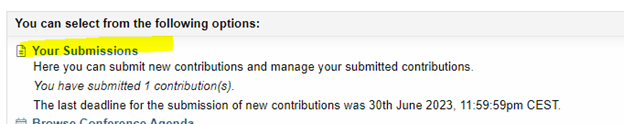
- Then click on final upload.
- Only one file can be uploaded. If you want to share more than one file, please zip them.
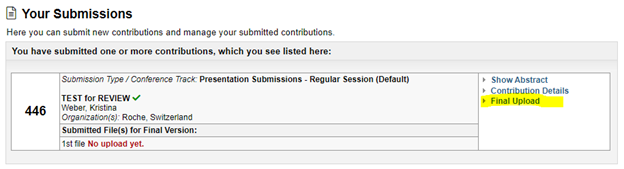
- After choosing your file please upload and save the data.
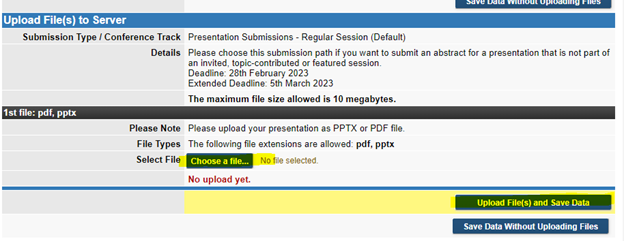
At the conference
- Arrive at the room at least 30 minutes before the start of the session so that you can check with our technical support person for any issues or outstanding items.
- Be aware of the time for your short course. We will have joint coffee breaks and lunch for all pre-conference courses.
- A technician will be present to assist if needed.
- A microphone will be used for all presentations.
- Please note that IT maintenance is scheduled during the time of the courses, which may lead to brief interruptions to the Wi-Fi connection, see here. We recommend planning accordingly, especially if your course involves online content, live demonstrations, or interactive tools that rely on internet access.
- To minimize any potential disruption, we advise downloading any necessary software packages, updates, or materials in advance of the conference. We will share the participant list in a separate e-mail so you can reach out to participants.
- A laptop will be provided without any special software, but you are welcome to use your own laptop for the course to ensure all required software is available and configured as needed.
- All common connectors will be provided to allow easy connection to the projector.